I just ported the greader2x for Dingux. Greader2x is a great txt reader, the Dingux version is a little buggy now, so any suggestion and modifications about this dingux version are welcome.
Here is the feature list from http://greader2x.sourceforge.net/features.html
*
Fully configurable via built in routines.
All the settings can be modifie withgout leaving the program, and instantly take effect.
*
Backgrounfd and foreground colour are user definable.
*
Can use any Truetype Font.
Copy any Truetype font file to the GReader2X directory and you can use it in GReader2X, see the configuration section of this website for details on setting the font.
*
Font size and Bold attribute can be user specified.
*
All keys can be redefined.
*
Will remember your place in the document.
*
Will remember the last opened document and reload it on startup.
*
Can display text left or fully justified.
*
Can read documents from Zip files.
*
Can display a background image.
Adding a background image can seriously decrease eyestrain caused by reading. Staring at white text on a black background (or vice versa) can really get to you. Changing the background colour helps a bit, but adding a subtle abstract image really allows you to ramp up the number of hours reading you can do.
At least that's my opinion. If you don't find a background image useful, you can always turn it off.
*
Can reformat Gutenburg texts automatically.
*
Can convert Extended Characters
*
Allows multiple keys for each action
*
Screen Rotate
You can rotate the screen to 0, 90, 180 or 270 degrees. This allows you to turn your GP2X sideways and comfortably read one handed.
*
Zip Archive Handling
This allows you to store your documents in zip archives to save space. The file selector will display zip archives as if they were directories. Selecting an archive will display all the documents within it, they can then be loaded as normal.
*
Audio Player
This allows a directory of M3 & Ogg files to be played while reading.
*
International Language Support
This allows foreign characters to be displayed in UTF-8 encoded texts.
Language files are also available to translate all the prompts and menus into other languages.
Screen shot:
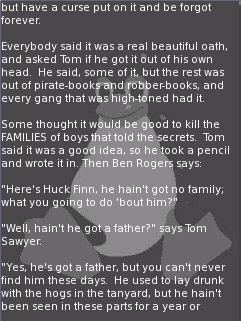

How to install/use it?
1. Download the binary file and put it into your SD card.
2. The dingux version uses Mplayer using slave mode as its background player, so it supports many music files including the m3u music list (you can use the m3u generated by GMU). You have to put the mplayer.dge into your /local/apps/mplayer.
You can download the mplayer for dingux from:
ingenic-mplayer-now-considered-as-beta-t1188.html
EDIT: It's true the Mplayer could play audio well without ipu, however, if you want to enable the ipu and poweroff function at the same time, you can download
the modified zImage here:
For 9325:
download/file.php_id=188
For 9331:
download/file.php_id=189
Change its filename to zImage, you can use mplayer to play videos, and power off function of the dingux is still available.
I would say the ipu kernel will slow down the performance for those memory-starved programs, it is also true kexec will be
the ultimate solution. At the current stage, if you don't care to reboot your dingux, you can put the two zImages into your
SD card. Let's say zImage_A and zImage_B, you can write a command in Dmenu or XMB like this:
- Code: Select all
mv zImage_A zImage
or
mv zImage_B zImage
Reboot, you can change the zImage mode using this kinda stupid way. However, it's useful.
3. Key assignment:
You can set the hotkeys yourself. The default keys in the binary package have been set to:
select: show menu
A: Select
Y: Page up
B: Page down
start+select: Quit
L+X: music player
L: increase volume
R: decrease volume
Known Bugs:
1. If you want to set the directory audio and docbase in the config menu, you will find the directory is limited to the ./. At the current stage, you can edit greader2x.cfg file using vi or other editors. This will be fixed soon.
2. The background pictures can't be *.jpg (*.png is OK) , or it will crash the gread2x.
Acknowledgment:
I would like to thank batman52 for his great idea to use slave mode of Mplayer as the background audioplayer, codiak for his nice icon, MeneerJansen for his valuable feedback. I also would like to thank leo.5xl.bigfat because the code of volume adjustment is from his in Dmenu. Thank you all again.
You are welcome to download the source and patch it as you like. Enjoy it.
Source:
