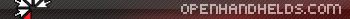Changes in 0.2
- Dynamically link against libconfuse since it's provided by the rootfs. dmenu binary is now smaller
- Remove the mechanism to restart dmenu after the executed program has finished. This is not required anymore if you are using init to respawn dmenu.
For the above to work, you need to create a script file called /usr/local/sbin/main with the following content,
- Code: Select all
#!/bin/sh
export SDL_NOMOUSE=1
cd /usr/local/dmenu
./dmenu
Note that you need to change /usr/local/dmenu in this script to the directory where you have dmenu installed.
<Edit>
I've decided to make the setup easier for windows users. Please download dmenu-0.2a.zip instead. It has all the directory structure in place (/local/dmenu and /local/sbin/main). Just directly unzip this file to your SD card and it should work automatically. Enjoy
<Warning: it might overwrite your existing /local/sbin/main. so take precaution if you want to keep your existing /local/sbin/main>