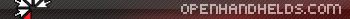To automatically start it when Lingux boots up, simply add these 2 lines to the end of /etc/init.d/rcS, (assuming you are using ezelkow1's rootfs, and you have unpacked dmenu to /root)
- Code: Select all
export SDL_NOMOUSE=1
cd /root; ./dmenu&
In the main menu screen, use arrow keys to navigate menu items, 'A' key to run.
If the menu item is configured to have file selector (I have configured snes9x as a sample to show this function), a file list will be shown after you pressed 'A' key. You can navigate and chose the file to be passed as an argument to the program. In this case, you can chose the rom file name to be passed to snes9x.
File explorer can be used to run any program on your dingoo. Currently it does not check whether the file is executable. If you select any non-executable file and press 'A', dmenu will attampt to run it, prints an error message and returns immediately.
If you want to add more programs to dmenu, take a look at dmenu.cfg. It should be pretty easy to figure out. Ask here if you have any question.
I'm using the stock dingoo wallpaper and icons as place holder for the moment. If anyone is interested to contribute a set of wallpaper and icons to be used as dmenu default, please let me know. I'd prefer the default to be consistent and minimalist in style, similar to the stock dingoo icons.